Getting started with Moody’s QFStudio#
These pages will guide you through the main features and actions you can do on QFStudio.
Concepts#
First, this is the list of concepts commonly used across the platform:
- Use case. The use case is the main entity of the platform. A business use case is usually an optimization or simulation problem that can be solved using an algorithm.
- Solver. A solver is an algorithm that solves a use case. You can have quantum and classical solvers.
- Job. A job is an execution of the solvers of a given use case. You can run all the solvers at once or select just one or just a few of them.
- Executor. For each solver executed in a job, an executor is run. When all the executors of a job have finished, the job itself also finishes and you could access the results.
- Credit is the billing unit in the platform. Each job execution has a cost in credits.
- Hardware provider. Solvers run on hardware providers. These are usually Quantum Computing providers (QPU) but they can also be classical computing providers or based on GPU (Graphics Processing Unit) or TPU (Tensor Processing Unit).
- Repository. A repository in the platform is a pointer to a Git repository where the actual code of the solver is stored.
Get access to QFStudio#
You should be able to access QFStudio with your Moody’s SSO account.
If you see an error message like this one:
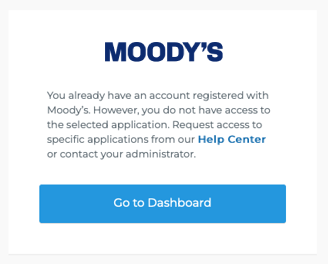
contact us at quantumcomputing@moodys.com to grant you access.
First steps#
To use the QFStudio, you will want to start at the Use cases section.
This section shows all the Use Cases currently available.
You can start here to select the Use case you want and launch a job to run its solvers.