Navigate through the use cases#
The Use cases section shows all the Use Cases currently available on QFStudio.
You can access this section from the navigation menu on the left side.
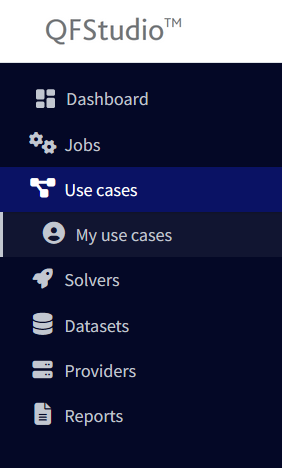
The Use cases section, will show all the uses cases available as shown below:
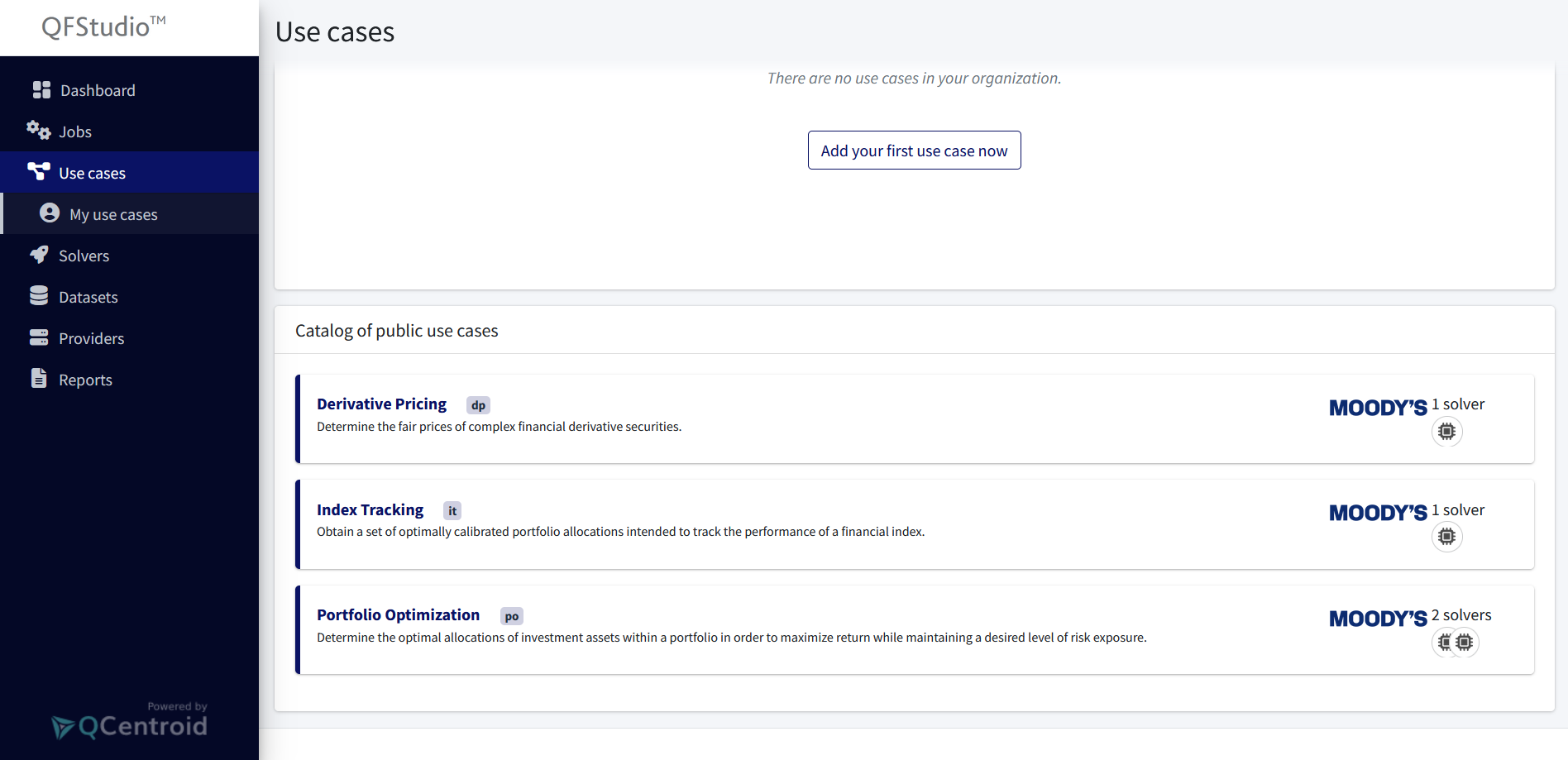
Along with each use case, you will see the number of solvers available for it and the icons of the hardware providers used by those solvers.
You can click on any use case to access its details page, where you will find the following information:
-
Use Case Information:
- Business Description.
- Scientific Approach.
- Technical Details.
-
API Information: This section provides details about the request and execution endpoints.
-
Solvers:
- List of Solvers Available for this Use Case.
- Solutions Map.
- Production Solver.
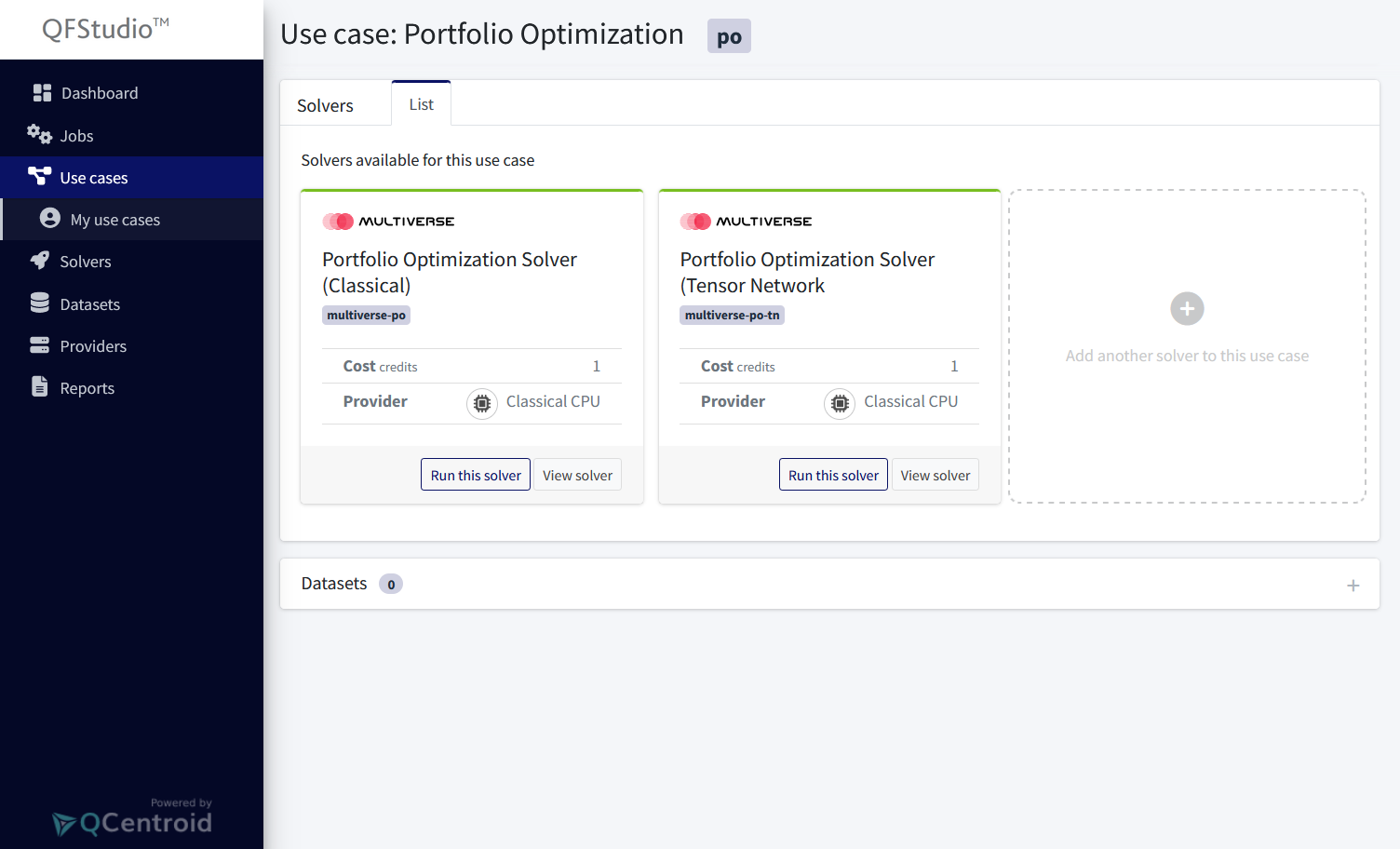
-
Datasets: This section includes uploaded datasets available for this use case.
-
Latest Job Executions: Information on job executions, including status, date, etc.